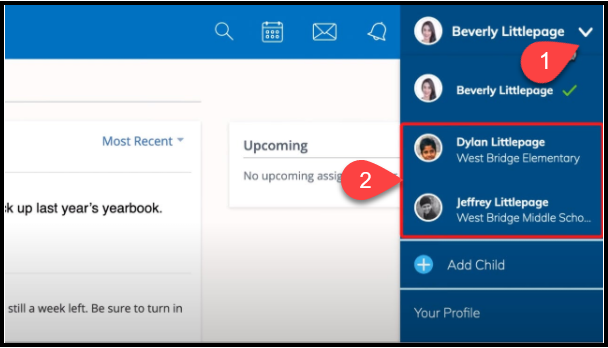Differences Between Parent and Student Accounts: Schoology
Schoology Family Resource Kit
 Official PDF Translations
Official PDF Translations
Watch the video to look at some important differences between Parent and Student accounts in Schoology. Information from the video is below.
- Parents and guardians have read only ability to students’ activities.
- Parents and guardians are not able to participate as students.
- Students must be logged into their own account to participate in a course or group in Schoology.
| Parent Accounts | Student Accounts |
|---|---|
| Cannot submit assignments Can view what has been submitted. | Can submit assignments |
| Cannot post in discussions. Sometimes may be able to view discussions, depending on settings. | Can post in discussions |
| Cannot access assessments. | Can submit assessments |
| Cannot post in media albums. Can view media albums. | Can post to media albums |
| Cannot submit quizzes or tests for student. | Can attempt submissions of quizzes and tests |
To view student or parent accounts
- Click the arrow in the upper right corner near your name
- Select the account you wish to view.