Lightspeed Parent Report Request
Get information about your child’s internet activity on their FCPS laptop
Parents who are interested in knowing more about their child’s internet activity on an FCPS device can sign up to our online service. It is a free service to FCPS parents. Parents can sign up to receive a weekly Parent Report from Lightspeed, our internet content filtering service. The report will provide a list of the top sites the child visited that week.
Additionally, if parents wish to get more detailed information, the weekly Parent Report offers parents the ability to self-sign-up to the free Internet Use Parent Portal. Parents who sign up for the Internet Use Parent Portal can log-in any time to see a little more detail about their child’s internet browsing. The portal also offers the parent added ability to “pause” access to the internet during non-school hours on the FCPS device.
Request Process
The request process is simple for the parent:
- Parents must make sure that they have two items before making a request - the enrolling parent email address on file in SIS and the student’s ID number. To protect the student data being shared with an unauthorized email, those two variables must match exactly what we have in the system to verify the parent’s association to the child.
- Parents can then go to the Technology Support for Families page and submit a ticket requesting to be added to the Lightspeed Weekly Parent Report, and should include the enrolling parent email address on file in SIS and the student’s ID number.
Once verified, the enrolling parent email will be added to the parent report recipient list, and the parent will start receiving the report for their child over the weekends.
Overview of Reports
Weekly Parent Reports are delivered by our vendor, Lightspeed, directly to an authorized parent email over the weekend. The report contains summary information about websites visited by the student while using the FCPS computer. Below is a screenshot sample of the email report delivered to parents including:
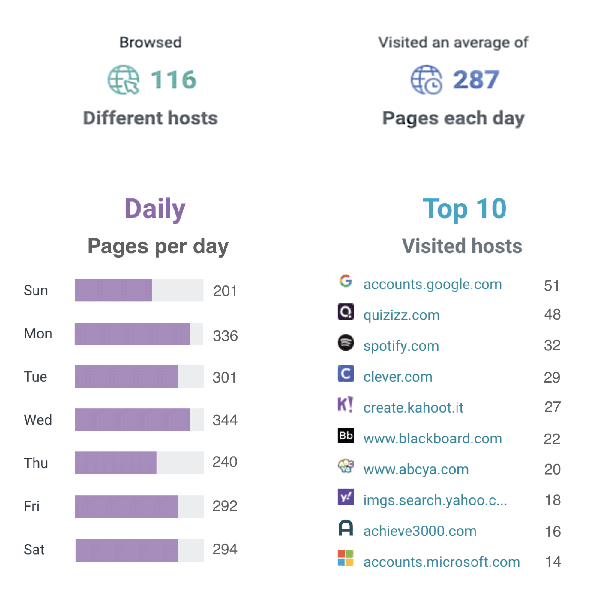
Parents are provided an additional feature at the bottom of the weekly report to register for the Parent Relay Portal to view detailed browsing information. Note that this is a direct sign-up embedded in the Lightspeed report that parents can complete, if they wish. It does not require any additional submission to IT, nor does IT control access to that process. Below is a sample screenshot of the Parent Relay Portal dashboard.
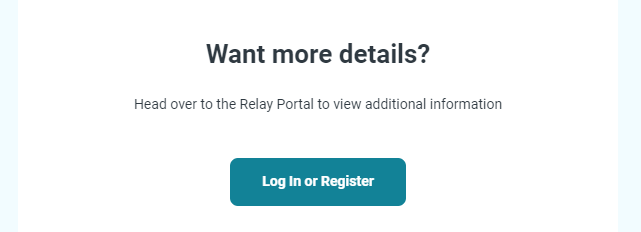
Also, note that the extended access reports include the additional ability for a parent to “pause” access to the internet on their child’s FCPS laptop, such as during dinner time or at bed time. Parents cannot pause the internet during the school day.
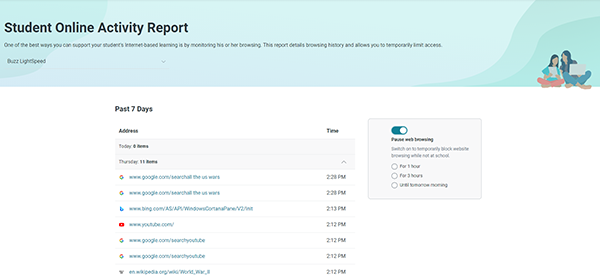
More information about what the parent portal reports provide can be found on the vendor information site.
