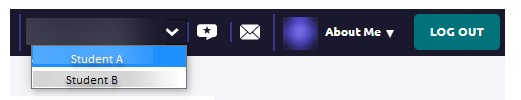Naviance Student – Scholarships and Enrichment Programs
Instructions for using Naviance Student to view Scholarships and Enrichment Programs
Naviance Student supports academic and career planning for middle and high school students. Within Naviance Student, students and parents or guardians may view active Scholarships and Enrichment programs. Only parents or guardians with middle or high school students will see student names in the Naviance Student module.
How To View Scholarships in Naviance Student
- Login to Naviance
- Click on the “Colleges” link on the top of the page.

- Under the “Scholarships & Money” section on the drop-down list, click on “Scholarship Search” to search for scholarships.
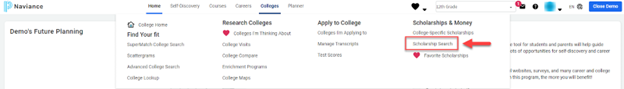
- Browse the list of scholarships to determine which ones meet your needs.
- Clicking on the name of the scholarship will open a new window with more information about that scholarship.
- You can also sort by deadline or recently updated, and you can add filters to match criteria to help you search.
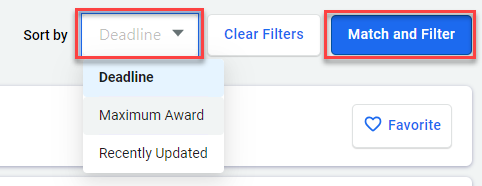
Search Tips
- To find scholarships that may match specific demographic or interest categories, click on the Match and Filter button.
- Search by one criteria at a time to get the best results. Searching by too many criteria at one time can significantly limit the number of scholarships that would meet all selected criteria.
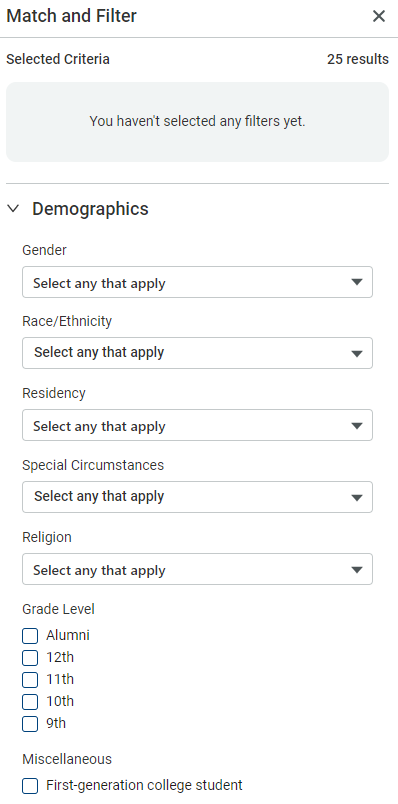
Scholarships By College
If you wish to search for scholarships at specific colleges, you can click on “College-Specific Scholarships.”
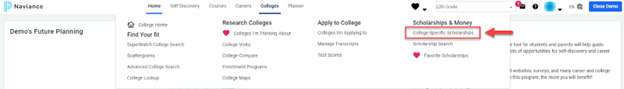
How To View Enrichment Programs in Naviance Student
- Login to Naviance
- Click on the “Colleges” link on the top of the page.

- Under the “Research Colleges” section on the dropdown list, select “Enrichment Programs".
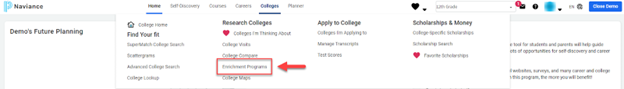
- Browse the list of enrichment programs to determine which ones meet your criteria or use the search function to search for specific keywords.
- Clicking on the name of the enrichment program will open a new window with more information about that program.
Opportunities offered by organizations other than Fairfax County Public Schools are neither sponsored nor endorsed by the Fairfax County School Board, the Superintendent, or a specific school. These opportunities may utilize technology tools that have not been assessed by the Fairfax County Public Schools Department of Information Technology. Students should gain permission from their parent or guardian before engaging in any non-FCPS enrichment opportunity and families should review the Terms of Service, User Agreements, and Privacy Policy for any technology platform that the opportunity may use before participating.