Media Balance and Well-being Toolkit
To support students in developing an internal sense of "media balance", FCPS is providing guidance to families.
This Media Balance and Well-being Guide provides key points, guiding questions, and a toolkit of resources to help parents support healthy and balanced technology use in the home.
Anticipate challenges and take proactive action
 Key Points for Parents and Guardians to Remember
Key Points for Parents and Guardians to Remember
- Anticipate student challenges and turn them into learning opportunities.
- Model, teach, and mentor students around appropriate technology use.
- Use reflective language that supports student problem solving when challenges arise.
Guiding Questions for Parents and Guardians
- How is social emotional learning connected to technology use?
- What executive functioning skills might my child need to use technology appropriately?
- Center on the Developing Child: What Is Executive Function? And How Does It Relate to Child Development?
- When I have a concern about a school-related digital learning space, do I work in partnership with my child’s school to resolve issues quickly?
Ensure screen-time is educational.
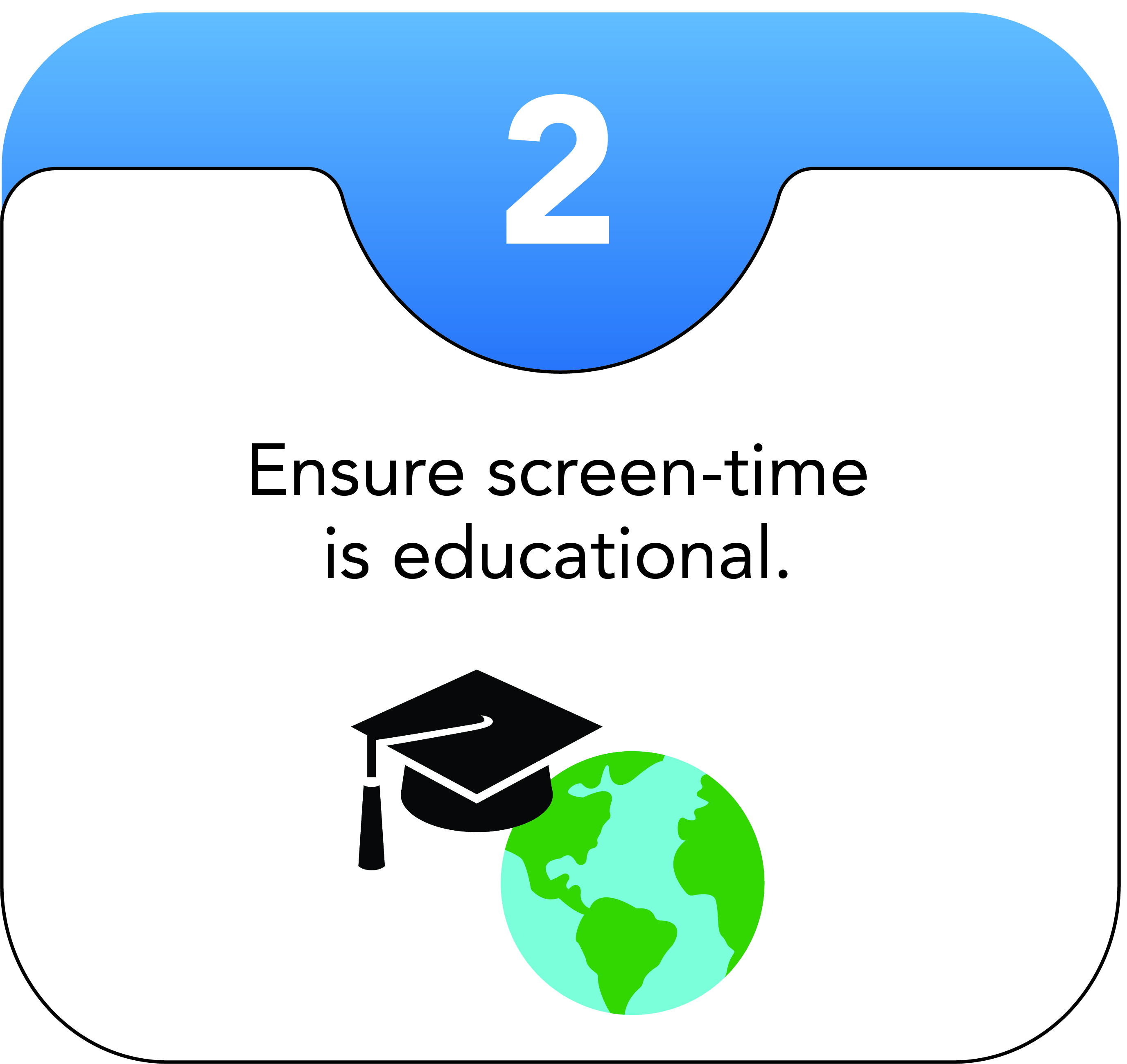 Key Points for Parents and Guardians to Remember
Key Points for Parents and Guardians to Remember
When using digital media, look for opportunities to teach media literacy and character traits.
When using digital media, consider:
- The content.
- The context (when, where, why, how and with whom).
- The different needs of children in relation to technology and media use.
- The added value of the technology/media use.
Guiding Questions for Parents and Guardians
- How can I learn more about the digital media my children want to use?
- How can I use digital media to teach my child about character traits such as empathy, ethics, or civic responsibility?
- How does technology provide my child with more control over when and where they can access learning?
- The Aurora Institute: What is Blended Learning?
Use Technology in a Goal-Directed and Purposeful Manner
 Key Points for Parents and Guardians to Remember
Key Points for Parents and Guardians to Remember
- Technology use should be intentional with a goal or purpose in mind.
- Using technology to avoid uncomfortable feelings such as boredom impacts our ability to find productive ways to manage feelings.
Guiding Questions for Parents and Guardians
- Do I support my child in using technology to set goals, plan, organize, and manage their time and projects?
- Resource: Portrait of a Graduate Family Resources
- Resource: Naviance Family Connection
- Florida Center for Instructional Technology: Goal Directed Learning Descriptors
- Do my children engage in purposeful digital creation, communication, and collaboration?
- Do I help my child identify productive strategies for dealing with uncomfortable feelings?
- Common Sense Media Video: 6 Ways to Help Your Kid Stop Multi-tasking During Homework
- Child Mind Institute:
- Common Sense Media Video: 6 Ways to Help Your Kid Stop Multi-tasking During Homework
Balance Online and Offline Learning Experiences and Materials
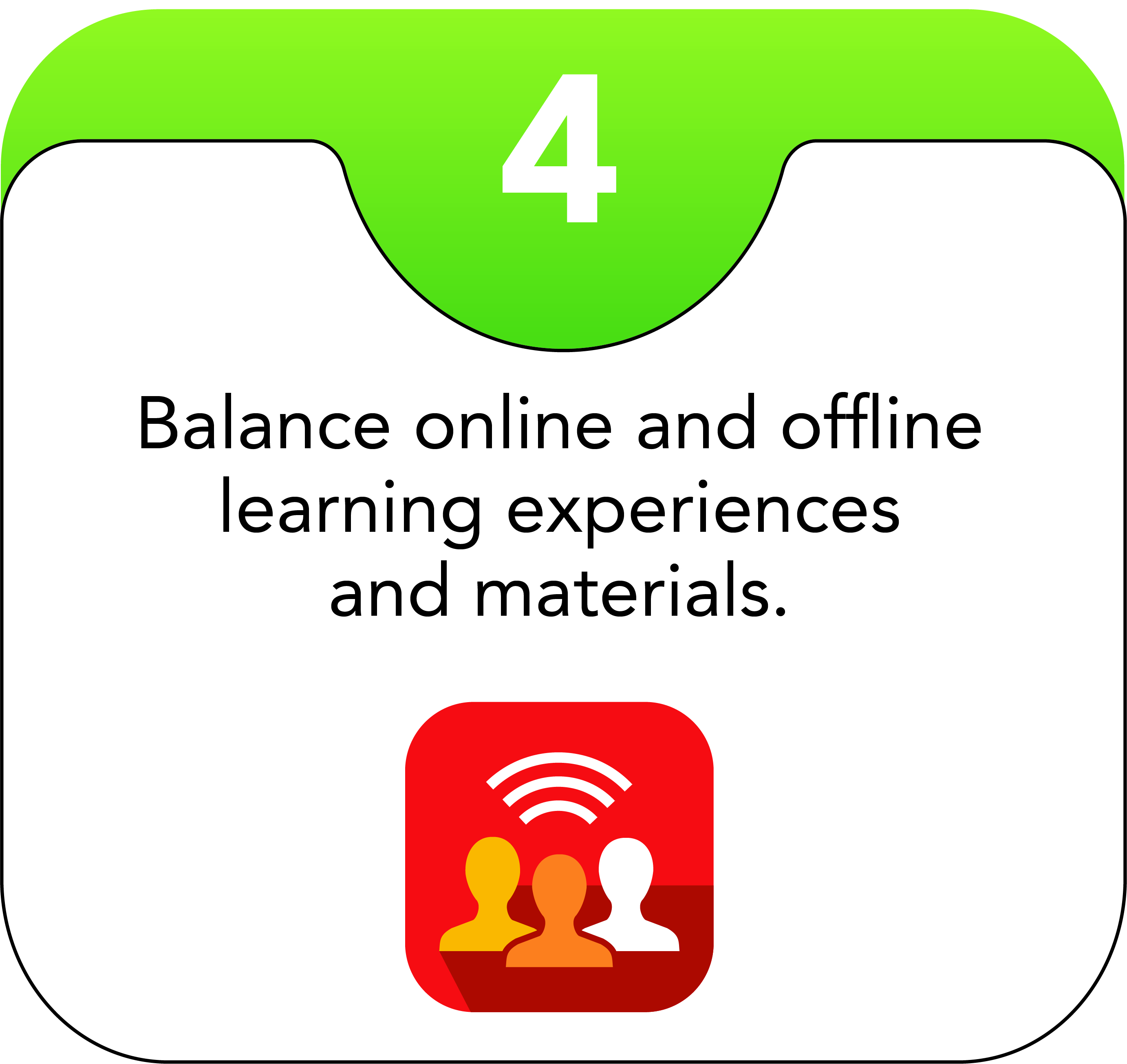 Key Points for Parents and Guardians to Remember
Key Points for Parents and Guardians to Remember
- Face to face and digital communication and collaboration are both necessary and need direct instruction, practice, monitoring, and mentoring.
- Children need opportunities to use a variety of materials for learning.
- Be mindful of the volume of digital media consumption.
Guiding Questions for Parents and Guardians
- Do I actively prepare my child for online social interactions?
- Do my children have opportunities to use a variety of resources in different formats? (print, video, text, audio, simulations, arts and crafts, sports equipment, musical instruments)
- Does my child engage in a healthy balance of online and face to face activities?
- Google: Digital Wellbeing
- Apple:
- Healthy Children Tool:
- Create a Family Media Plan - plot a 24 hr day to help visualize how time is spent.
- Cree su plan para el consumo mediático
- American Academy of Pediatrics: Media Use Recommendations
- Common Sense Media: Device Free Dinner
- The Family Dinner Project: Conversation Starters
Prioritize active use of technology for creation, critical thinking, and collaboration.
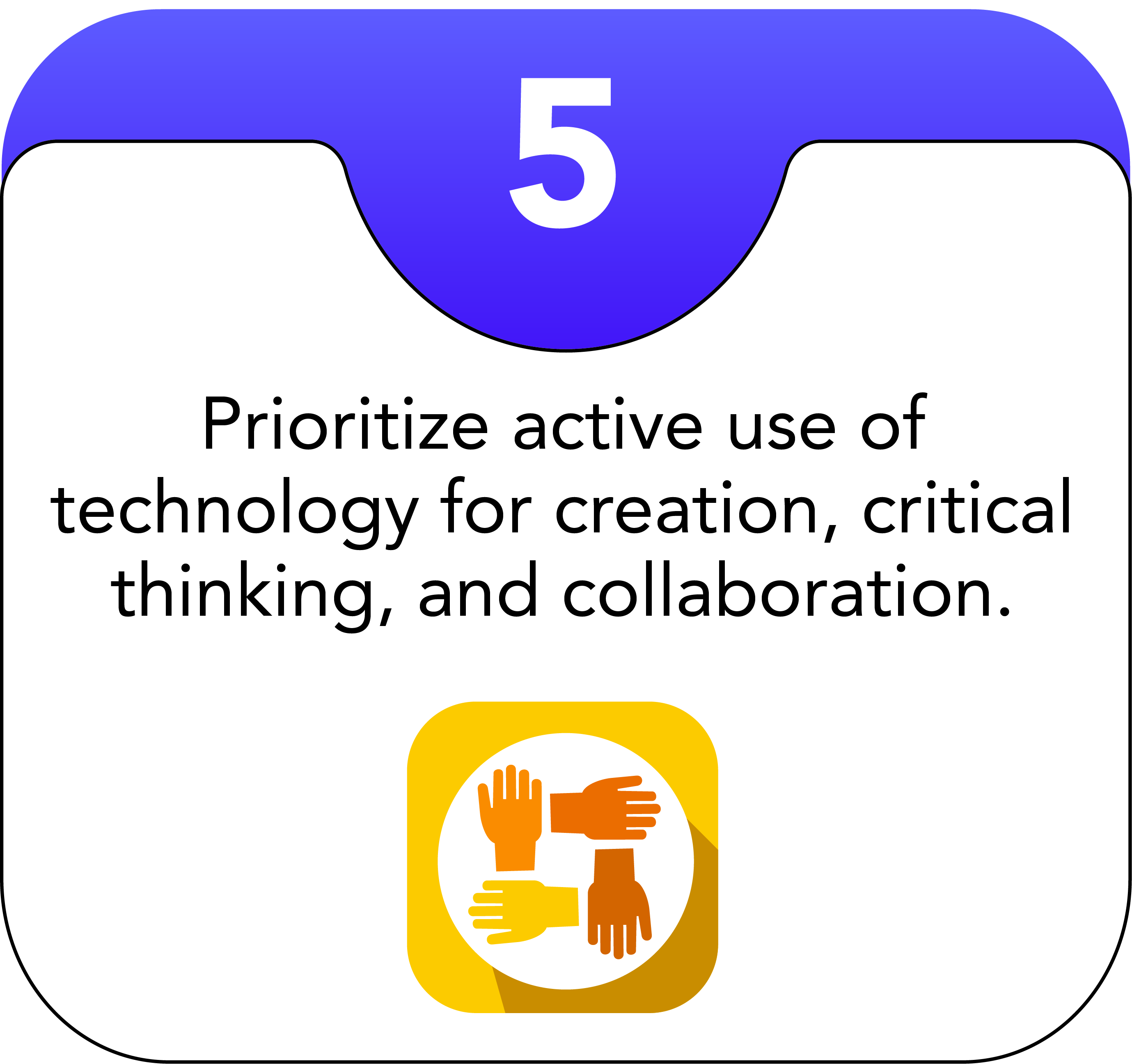 Key Points for Parents and Guardians to Remember
Key Points for Parents and Guardians to Remember
- Favor activities that use technology for creation, communication, research, modeling and data analysis
- Promote active engagement where students are involved in critical thinking, collaboration, problem solving, and expressing
- Too much passive use of technology correlates with increased depression, anxiety and attention issues.
Guiding Questions for Parents and Guardians
- Do I favor and foster opportunities for my children to actively plan, organize, create, and collaborate with peers using technology?
- Do my children actively use technology for activities such as coding, simulations or to research topics?
- FCPS Library Resources
- FCPS Coding Resources
- University of Colorado Boulder: PhET Interactive Math Simulations
- Am I mindful of the amount of time my children spend passively receiving information from technology?
- Florida Center for Instructional Technology: Active Learning Descriptors
- FCPS: Portrait of a Graduate Family Resources
- FCPS: Naviance Family Connection
Use high quality, age appropriate, and FCPS approved educational resources
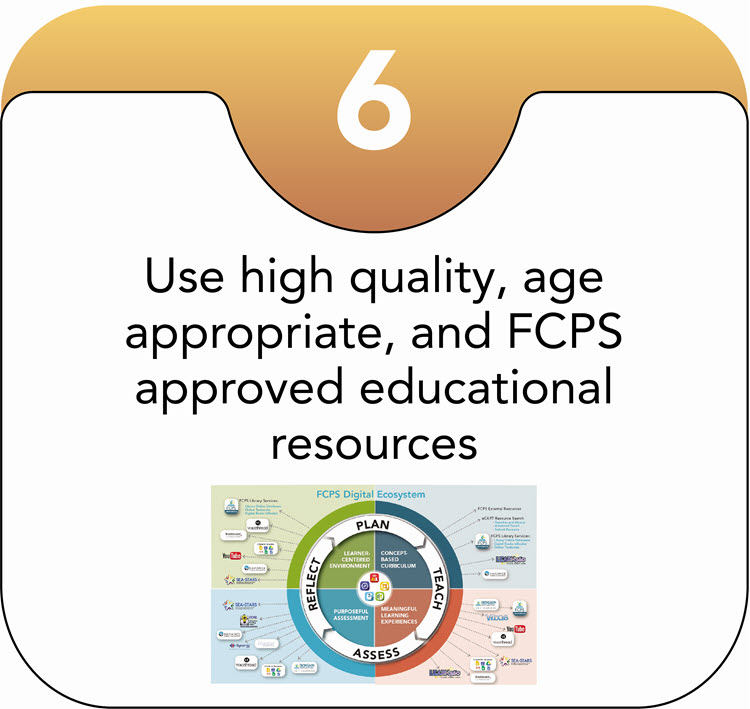 Key Points for Parents and Guardians to Remember
Key Points for Parents and Guardians to Remember
- Use digital tools and other media that are an appropriate match for a child's needs, abilities, interests, and developmental stage.
- FCPS students have access to a library of approved tools and digital resources in the FCPS Digital Ecosystem.
Guiding Questions for Parents and Guardians
- Do I teach my children how to select high quality digital resources that match their learning needs and interests?
- Do I help my children learn media and information literacy skills?
- Common Sense Media: What is Media Literacy and Why is it Important?
- Do I engage with my child’s school to learn about the digital resources available through FCPS?
- FCPS Library Catalog
- FCPS Library Databases
- FCPS Technology Resources
- Common Sense Media Reviews
- Entertainment Software Ratings Board: Video Game and App Reviews
Use routines to develop healthy habits for technology use.
 Key Points for Parents and Guardians to Remember
Key Points for Parents and Guardians to Remember
- Technology can impact your health, much like nutrition, sleep and exercise.
- Use strategies to protect your eyes and prevent eye strain.
- Maintain good posture and body positioning when using a device.
- Become educated about potential negative effects of excessive screen time in terms of social, emotional, and neurobiological effects and methods to prevent them.
Guiding Questions for Parents and Guardians
- Do I teach my children strategies for monitoring their body, mind, and eyes while they are using technology?
-
Eye Health
- American Academy of Ophthalmology: Computers, Digital Devices and Eye Strain
- Ask the Experts: Eyes on Screens: Maintaining your Kids’ Ocular Health in a Digital World (YouTube)
- The Cooper Institute: The Impact of Virtual Learning on Children’s Vision
- Ergonomics and Posture
- Mayo Clinic: 9 Tips for a Healthy Ergonomic Workstation (YouTube)
- Ivy Rehab: Tech Neck - How Technology is Affecting your Posture
- University of Pittsburgh: Ergonomic Tips for Computer Users
- Environment
- Cleveland Clinic: How to Set Up a Comfortable Virtual Learning Workspace for Kids (YouTube)
- How to Create an Ergonomic Space for Your Child’s Virtual Learning Experience
- Better Health Channel: The Danger of Sitting: Why Sitting is the New Smoking
- Movement and Activity
- Take 1-2 minutes to move for every 15-20 minutes of sitting to promote blood flow and improve alertness and engagement.
-
- Do I have routines and expectations for technology use that consider my child’s sleep, nutrition and exercise needs?
- Routine: Stop device use 60-90 minutes before bedtime
- Routine: Charge devices outside of the bedroom
- Routine: No phones at dinner
- Encourage frequent blinking.
- Increase text size or screen size as needed to reduce eye strain.
- Encourage your child to spend at least an hour outside every day to get natural light and multi-distance focal points to prevent onset and progression of nearsightedness.
- Do I teach my children self-regulation strategies and social emotional skills that will support safe and healthy choices when interacting in online spaces?
- Do I refrain from texting while driving to model what I expect of my child?
- Federal Communications Commission
Create and Consistently Follow Expectations for Technology Use
 Key Points for Parents and Guardians to Remember
Key Points for Parents and Guardians to Remember
Create and consistently follow home expectations that address:
- What a caring and culturally responsive environment looks and sounds like.
- When, where, and what technology can be used and under what conditions.
- Care and maintenance of equipment.
Guiding Questions for Parents and Guardians
- Do I model and foster a caring and inclusive culture when using digital tools and services?
- Teaching Tolerance: Topics and Resources
- Have I established expectations and consequences for technology use at home?
- Do I follow through with agreed upon consequences when expectations are not followed?
- Do I revisit expectations and consider a gradual release of control as my children show readiness and responsibility?
Actively Monitor and Mediate Technology Use
 Key Points for Parents and Guardians to Remember
Key Points for Parents and Guardians to Remember
- Monitor your own digital footprint.
- Monitor and mediate children’s interactions in digital environments.
- Help children understand, interpret, and analyze what they see, hear and experience online.
- Model and teach self-regulation strategies for managing challenges when online.
Guiding Questions for Parents and Guardians
- How can I arrange device use at home to best monitor my children’s use of technology?
- Do I monitor the collaborative online spaces used by my children?
- Do I help my children process the content, contact, and conduct they encounter online?
- Do I support my children in learning and applying self-regulation strategies when using technology?
